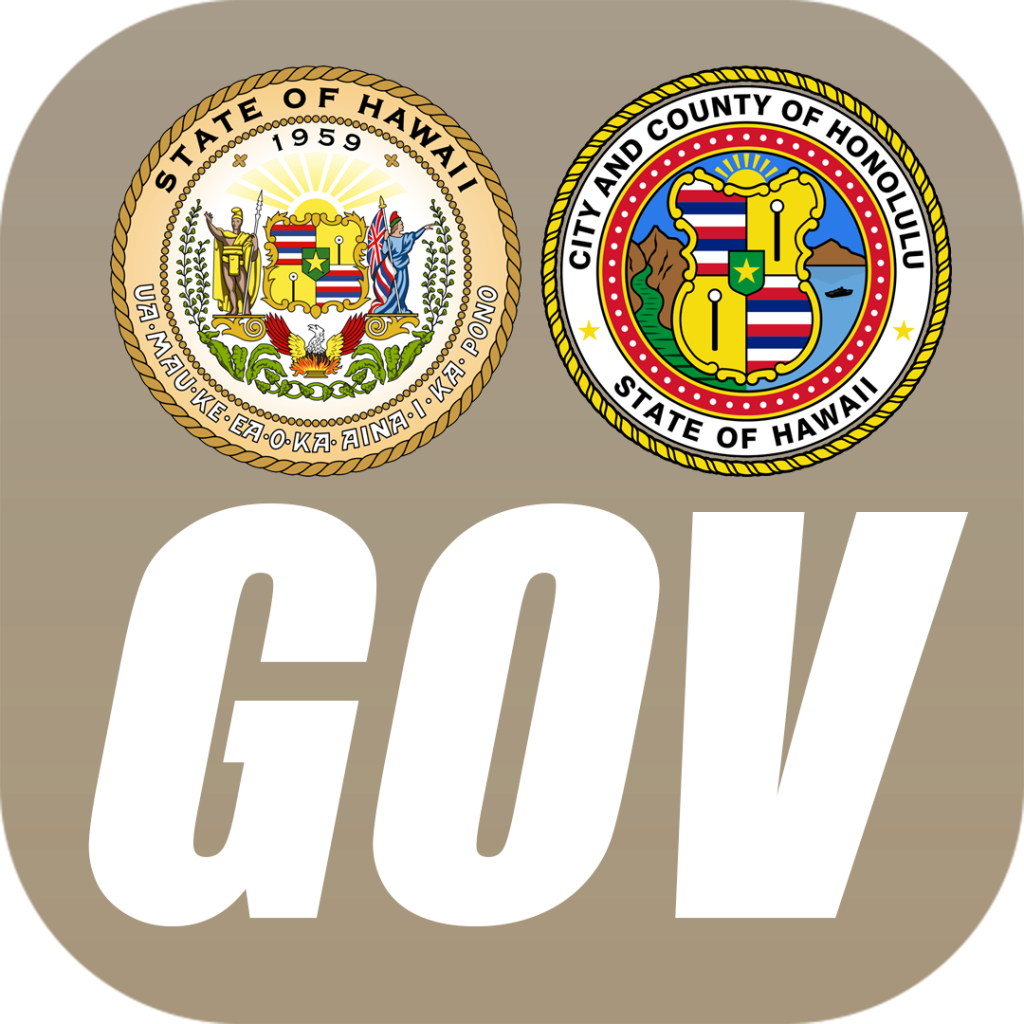The ‘Ōlelo Channels are your channels. Whether you have existing programs you want to share or create a message using ‘Ōlelo resources, the channels exist to empower your voice.
Prospective members are welcome to visit one of our Community Media Centers located around the island to get started, or register online. Once you’re registered, you will be able to access our client resource database to create ‘Ōlelo projects, manage equipment/studio reservations, receive real-time updates on reservations, and sign up for training.
HOW O‘AHU RESIDENTS CAN SUBMIT ALREADY CREATED PROGRAMS
Program Submission for Prospective Members:
- Watch our Introduction to ‘Ōlelo Video.
- Register on our website. To watch a video on how to register, CLICK HERE.
- Complete the online Registration form and upload your O‘ahu ID to confirm your O‘ahu residency and age (<18).
- Read and agree to the Terms of Conditions, known as ‘Ōlelo’s Client Services Agreement and click “Register”.
- Staff will review your membership request and respond within 2 business days. While staff is reviewing your membership, double check to ensure that the program file meets our submission specifications. See the Program Submission Checklist or speak with a friendly staff member for more info.
- After your membership request is approved, you will be asked to create a Project in order to submit your show.
- After your project is created, you can submit your program in person or online:
- In Person Delivery – Complete a Media Info Label for each program , taking care to follow the format on the Label and to match that information to the video files you are submitting.
- In Person Delivery – Contact the homebase Media Center you selected during the registration process to arrange an appointment time to drop off your program. Bring your program via flash drive or hard drive along with your Media Info Label.
- Online Delivery – visit our online submission page for further info.
- After your program is received, the Programming Department will contact you via email with your airdates.
- If you need assistance or have questions at any point in the submission process, use the Contact Us form at the bottom of this page or contact the homebase Media Center that you selected during Registration.
Program Submission for already Registered Members:
- Before submitting program, double check to ensure that the file meets our submission specifications. See the Submit Your Program Checklist or speak with a friendly staff member for more info.
- Create a new Project, if appropriate, or use your existing project number(s) to submit another episode.
- Determine if you would like to deliver your program in person or online.
- In Person Delivery – Complete a Media Info Label for each program , taking care to follow the format on the Label and to match that information to the video files you are submitting.
- In Person Delivery – Contact the homebase Media Center you selected during the registration process to arrange an appointment time to drop off your program. Bring your program via flash drive or hard drive along with your Media Info Label.
- Online Delivery – visit our online submission page for further info
- After submitting your show, the Programming Department will contact you via email with your airdates.
- If you need assistance or have questions at any point in the submission process, use the Contact Us form at the bottom of this page or contact the homebase Media Center that you selected during Registration.
File Submission Specifications:
| Format | Resolution | Bit Rate Range |
| 1080p High Definition (HD) 16:9 aspect ratio (letterbox) |
1920 x 1080 or 1280 x 720 or 720 x 480
|
5,000 – 18,000 Kbps/5 – 18 Mbps |
VIDEO
Codec: H.264
Container: .MOV
Frame Rate: 29.97 frames per second (Not 30fps)
Luma Minimum: -10%IRE
Luma Max: 100% IRE
Chroma Peak: 100% IRE
Video Level: Black frames cannot be shown longer than 10 seconds
AUDIO
Codec: AAC-LC (Advanced Audio Codec)
Data Rate: 320 kbit/s
Sample Rate: 48Khz
Stereo: 2 Channel(Right, Left)
Ceiling: -12db
Peak: -6db
Audio Level: Audio must be present in stereo within first and last :30 seconds.
Things You Should Know
Prior to taping, liability forms are signed. Community producers are fully liable for all the content generated by their program. We ask individuals and organizations interested in using our facilities to be mindful of the following:
Commercialism – Use of ‘Ōlelo facilities to generate revenue, promote a for-profit business, publicize a company in exchange for services or fees, refer viewers to a point-of-sale, or other non-public service uses are unacceptable. You will be charged fair market value for use of the facilities, and future access to ‘Ōlelo resources may be denied. If you think your content may be considered commercial, please talk to ‘Ōlelo staff.
Copyright – Use of copyrighted materials (music, photos, etc.) without written permission is a violation of federal law.
Unprotected Speech – There are certain types of speech that are not protected under the First Amendment. Invading someone’s privacy, producing obscene or indecent material, inciting others to riot, and making slanderous or libelous allegations are examples of unprotected speech. Using unprotected speech opens you to the possibility of both criminal charges and/or civil lawsuits.
Anonymous Speech – All ‘Ōlelo programming must include contact information at the end of each program for viewers with questions or comments about your program. This contact info (or ‘End Slate’) must include your O‘ahu mailing address and/or telephone number; an e-mail address or website is optional, but not a substitute.
PROGRAMMING FAQs
When is my series show due?
Whom do I contact when I receive an email saying my series timeslot was replaced but I know I submitted my show on time?
Why is my series show not airing today (and it’s the fifth week of the month)?
Why are the listings not reflective of what’s actually airing?
Why was my show bumped for a live hearing from the Capitol (or any other live program)?
I applied for a new series and checked off the weekly (or semi-monthly) frequency checkbox, but I was scheduled as a monthly. Why is that?