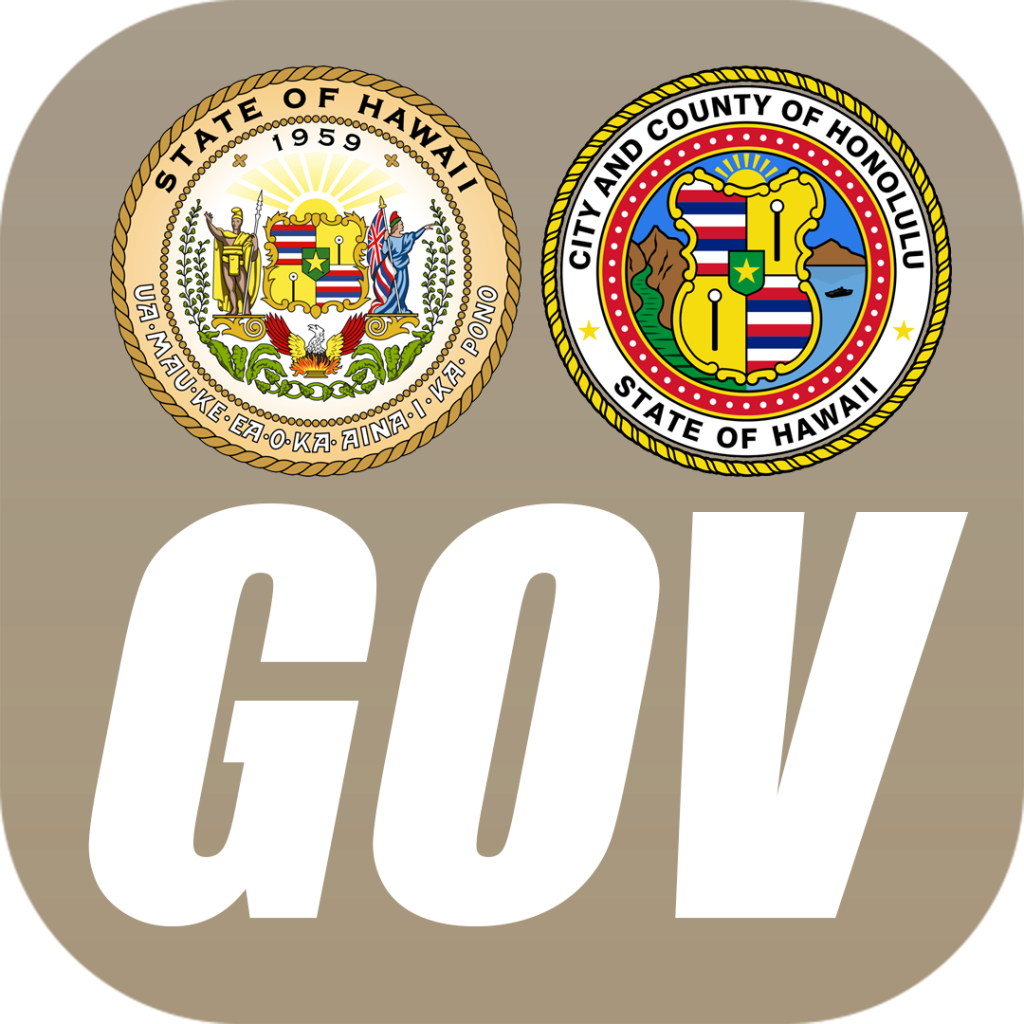Tips to help assist you on submitting your filing:
- Before opening the link, have your comments either in an uploadable PDF or be prepared to cut/paste your comments into the comment box.
- Go to https://www.fcc.gov/ecfs/filings .
- If you are not uploading a document, you can select “express comment”.
- If you are uploading your comment a document, you need to select “standard filing”.
- Fill in the required fields
- Type in “05-311” in the Proceeding(s) box
- Type your name in the Name(s) of Filer(s) box
- Type your email, address, city, state, zip in the appropriate boxes
- If using “express comment”, type in or paste your comments in the Brief Comment box.
- If using “standard filing”, click on the link in the Upload Documents box (the FCC accepts PDF, text, ppt, pptx, docx, xlsx, doc, xis, rtf, dwg, max size 25 MB, max number of files is 5).
- When ready, press the “Continue to Review Screen” button on the bottom.
- Once you submit your comment, you will see a confirmation page, you have successfully filed your comment.